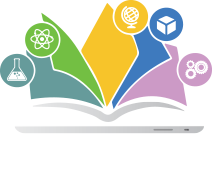
MVidyalaya
MVidyalaya enables teachers and students to collaborate and share resources easily and instantly with each other as well their peers. Teachers can share their own screens, send content such as reference material, notes, e-books, videos, web links, class work, create and assign and evaluate assignments and tests.
UTILITIES FOR STUDENTS
- Reference material resources: Students and teachers can share reference e-books, videos and other reference materials with each other
- Assignments: Students will be able to see and submit assignments that are createdand shared by teachers from wherever they are if they have internet connection.
- Notes and Annotation: This feature allows engages the students with the content and let them take notes within the tablet that can saved as well as emailed to students themselves or their fellow classmates.
TEACHER SCREEN SHARING
The Screen Sharing feature in the MVidyalaya allows teachers to share thier screen with all the students in the classroom and absentee students, if need be, ensuring that they do not miss classes.
ANNOTATE
Any marking, highlighting or text typed out by the teacher to annotate emphasizing a particular portion of the content on the Whiteboard will appear instantaneously on all student’s MVidyalaya tablet
COLLABORATION
- • Feature for taking notes from each video
- • Feature for emailing the teacher if the student has any questions/doubts during watching the video on any topic
- • Features for chatting and collaborating with any students that are online at the same time
- • Features for user forum for students to post their queries that other students and teacher(s) can respond to.
LIVE STREAMING
- • Lectures and lessons can be conducted via Live Video Streaming (especially in the event of schools and colleges getting shut down due politically motivated circumstances)
- • Live Video Streaming can be used by the teachers/lecturers to interact with each other
CONSOLIDATED CONTENT LIBRARY
For each topic in the syllabus, relevant videos from public domain such as Youtube and video content created by the subject teacher in the school or other schools could be made available to the students
STUDENT SHALADARPAN
Facilitate student related services such as student life cycle management, fee payment, view exam results, school infrastructure, library, transportation and all related reports, in a more secure and error free manner. The system provides secure, accurate and timely information to all users at all levels for better information and decision-making.
HOMEWORK AND ASSIGNMENT
• Homework and Assignments can be viewed/submitted via the app• Homework/Assignments will consist of three types of questions:
Multiple Choice
• Most competitive exams are multiple type questions format. This will introduce (if they are not already aware of) the concept to the students
Writing
• Writing with Stylus:
The most unique and novel idea of this platform is to make students write the long answers using a stylus
Typing
• Since technology is being used for this platform, some of the long answer questions will be answered by typing the answers
STUDENT SCREEN SHARING
The Share Student Screen feature allows students to share their screens with their peers or with the whole class. This feature can be used encourage student participation, collaborate to help each other and improve all round performance.TESTS AND ASSESSMENT
The Tests and Assessment feature allows teachers to create, assign and evaluate tests, and view reports scientifically.• The number of questions and the type of questions to appear in test will be controlled by the teacher(s)
• This is will help reduce, if not prevent, cheating and copying by students
• Timer: There will be timer for each Test. The students will be required to finish the test within the stipulated time.
• After the stipulated time is over, the system will not accept any more responses from the students
• After submission, all the question and answers will be captured in a PDF document which will be emailed to the Teacher.
